 The entertainment section will describe how the FreeSat TV, FreeView TV, VHF FM Radio, Internet Radio, DVD and Blu-ray ISO images, video files, and mp3 and FLAC audio files are played on devices.
The entertainment section will describe how the FreeSat TV, FreeView TV, VHF FM Radio, Internet Radio, DVD and Blu-ray ISO images, video files, and mp3 and FLAC audio files are played on devices.
On the left is a photo of our 1 m satellite dish for FreeSat TV and radio channels. The FreeSat TV as well as FreeView TV signals can be directed to any TV outlet in our property.
Key to the entertainment system is the QNAP TS-h1290FX 60TB all-flash Networked Attached Storage (NAS) which holds video and audio files.
I will go on to explain the following:
- NAS: which stores video, audio, data and ISO images of DVDs and Blu-rays.
- TV signal distribution: how this is distributed around the house.
- Video: how stored and played.
- DVD and Blu-ray ISO images: the unique requirements of ISO images.
- Sonos audio: our custom approach to audio.
By storing audio and video files once on a NAS, they are immediately playable on any PC, TV, laptop, iPhone or iPad in our property.
Network Attached Storage (NAS)
The NAS has ample space for Blu-ray and DVD images, video files, lossless stereo and multi-channel audio files and mp3 files. The NAS allows any multimedia files to be played in any room on TVs, computers, network media players, tablets and phones.
Hardware
The NAS is the QNAP TS-h1290FX which is all-flash, and it currently has eight of the 12 bays populated with Samsung NVMe 7.68 TB U2 SSDs. These SSDs are silent and incredibly fast and easily saturate our 20Gb/sec virtual network adapter which is connected by two 10Gb CAT6A cables to our main 10Gb network switch.
Software
The NAS has a Digital Living Network Appliance (DLNA) media server software installed as standard and so video and audio files can be streamed at high speed.
TV signal distribution
 Between two and 10 video cables are wired from each room in the house to the attic. In the rooms, these cables terminate on twin F-Type sockets. In the attic, the cables terminate with F-Type plugs. This flexibility allows any of the cables in the attic to be plugged into the RF distribution amplifiers for FreeSat TV, FreeView TV, and VHF FM radio. We therefore have complete flexibility for the future.
Between two and 10 video cables are wired from each room in the house to the attic. In the rooms, these cables terminate on twin F-Type sockets. In the attic, the cables terminate with F-Type plugs. This flexibility allows any of the cables in the attic to be plugged into the RF distribution amplifiers for FreeSat TV, FreeView TV, and VHF FM radio. We therefore have complete flexibility for the future.
The provision of just a single coax socket in a study would be wholly inadequate when I use the following: 1 cable for the VHF FM receiver; 2 cables for the FreeView and FreeSat TV ;2 cables for the FreeSat tuner in my computer (so I can record two channels at one); 1 cable for the FreeView tuner in my computer
Video distribution
Video distribution is carried out solely using digital files on our LAN. The source of files is the NAS. In various rooms, the video files are played using one or more of these methods:
- Micro-miniature computers running windows and Kodi with the video output going direct to a TV or via a receiver.
- Network Media Players (NMPs) with the video output going direct to a TV or via a receiver.
- Direct network connection of the TV to the LAN using DLNA.
DVD and Blu-ray ISO images
DVD and Blu-ray ISO imges are a type of video file that cannot always be directly played on a TV, so these can also be played using a local computer or a NMP.
Sonos
We have a huge collection of CDs that have now been boxed up and most of them have been ripped to mp3 and/or FLAC audio files. Our bungalow is split into three Sonos zones and each zone can play either user selectable radio channels, Spotify playlists, or music playlists or files.
One Sonos controller is connected to a power amplifier that I built over 30 years ago.
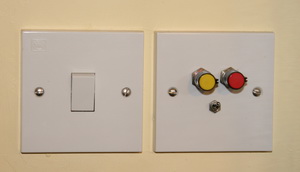 Four core telephone cable runs from each room of the bungalow to a black box. If all toggle switches are in the off position, the 230V mains to the power amplifier is off. If one switch is in the middle position, the power amplifier is switched on.
Four core telephone cable runs from each room of the bungalow to a black box. If all toggle switches are in the off position, the 230V mains to the power amplifier is off. If one switch is in the middle position, the power amplifier is switched on.
When any switch is down, the sound is switched through to the loudspeakers in that room. The volume in the speakers can then be controlled by the red (right) and yellow (left) volume control knobs.
So, how do you switch both 230 volts and stereo audio signals off and on via low voltage telephone cable?.....e-mail me if you would like to know, but THINK about it first.
Lounge
The lounge is a special case where we have an LG smart TV with a single HDMI connection to a Yamaha RX-A6A receiver. There is an optical connection from the Sonos to the receiver and HDMI connections from the receiver to:
- Panasonic DPUB820 4k Blu-ray player
- Lenovo Q190 computer
- DVDFab NMP
Detailed control over the receiver is from an iPhone and iPad app. The Yamaha RX-A is a fabulous range of quality receivers, and they feature AI to enhance the sound stage.
We use a Logitech Harmony remote to select the right inputs and outputs for the TV, receiver, Blu-ray player, NMP, and Sonos to turn on and off each entertainment source.
All the following are connected to our LAN: TV, receiver, Sonos, DVD Fab NMP, and because we only have two 10Gb LAN sockets in the lounge, we use a 10Gb network switch to connect all devices.
In the lounge, standing proud of place are a pair of Cambridge Audio R50 transmission line loudspeakers, we also have centre and rear loudspeakers all of which have been tuned to a flat frequency response using a special microphone connected to the Yamaha receiver for our 5.1 sound stage.

